PT-Helper provides an easy mechanism for the physical therapist or wellness professional to create their own exercises. This blog will walk through the process of creating a stretch exercise and a dynamic motion exercise.
Stretch Exercises
Simple stretch exercises include a starting position, a stretch (Hold) position, and a recovery position between stretches. For exercises consisting of multiple sets, the starting position is also used as the resting position between sets.
Using Gastrocnemius Stair Stretch as an example, we’ve created 3 illustrations to indicate (1) starting position, (2) hold position, and (3) recovery position as shown below. The PT-Helper mobile app will use these illustrations (from left to right) to walk the user through the Gastrocnemius Stair Stretch.
For this example, we have set the Hold Time to 3 sec, Recovery Time to 2 sec, and Rest Time to 4 sec. The exercise will include 2 repetitions and 2 sets. The behavior of the mobile app is shown below to help the patient or client complete their home exercise.
When creating your own stretch exercises, you can use photos instead of illustrations.
Dynamic Exercises
Dynamic exercises are similar to stretch exercises with a starting position, a concentric (Hold) motion, and an eccentric (Recovery) motion. For exercises consisting of multiple sets, the starting position is also used as the resting position between sets.
Using the Abduction exercise as an example, we’ve created 3 illustrations to indicate (1) starting position, (2) concentric motion, and (3) eccentric motion as shown below. The PT-Helper mobile app will use these illustrations (from left to right) to walk the user through the Abduction exercise.
Using the Abduction exercise as an example, we’ve created 3 illustrations to indicate (1) starting position, (2) concentric motion, and (3) eccentric motion as shown below. The PT-Helper mobile app will use these illustrations (from left to right) to walk the user through the Abduction exercise.
For dynamic exercises, we can utilize the Hold Time and Recovery Time to slow down the motion of the exercise. In this example, we have set the Hold Time to 5 sec, Recovery Time to 2 sec, and Rest Time to 5 sec. The exercise will include 2 repetitions and 2 sets. Slowing down the rate of motion of the exercise can prevent injury in the user or build strength during the eccentric phase of an exercise.
The behavior of the mobile app is shown below to help the patient or client complete their home exercise.
The behavior of the mobile app is shown below to help the patient or client complete their home exercise.
When creating your own dynamic exercises, you can use photos instead of illustrations.
PT-Helper does not use videos within our exercise app as videos don’t provide the ability to modify exercise parameters for each user. The goal of the mobile app is to have the user follow along with the app to actually do their exercises.
If you have a video of the exercise that you are creating, you can include the URL link within the exercise’s description or the PT Comment field. The user will be able to click on the link to watch the video before doing their exercises.
All user created exercises on PT-Helper CONNECT will be kept private to subscribers and will not be shared with other users.
We hope this helps you create your own exercises to help your patients and clients complete their exercises.
Start your Free 30-day Trial of the PT-Helper CONNECT tool for physical therapists and other therapy providers, so you can create and prescribe Home Exercise Programs.
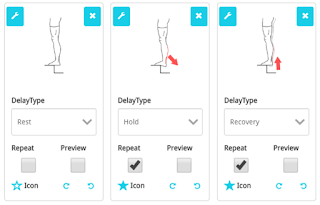





Highland Country Club maintains a Professional Shop Blog to keep our members informed, educated and updated on upcoming events, and any new products or programs that we have to offer. Please be sure to visit regularly to keep up to date.top 10 MLB teams highest net worth
ReplyDelete